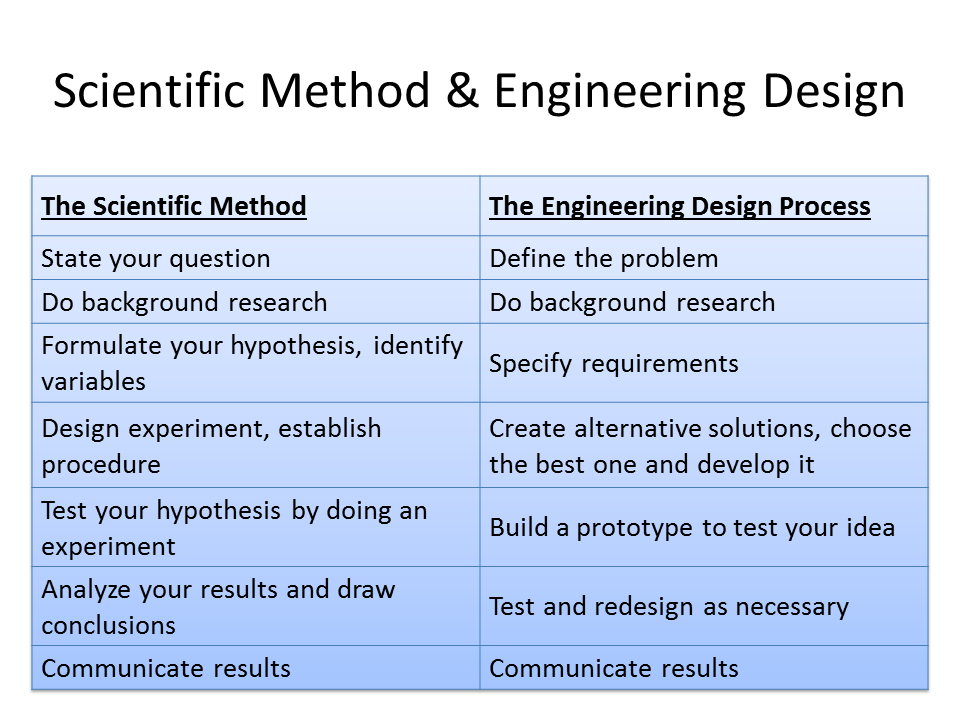By Dr. Muhammad Ali Yousuf
Home Page for Engineering Design Resources
You may also go back to my main page, http://pages.jh.edu/~maliyou1/
Course Outline
In this course students will be introduced to the process of engineering design through multiple short projects. Lectures will cover topics from
Electrical design, mechanical design and structural design. Supplementary topics from physics and engineering will be added to provide enough basis
to start real design work. These topics include electric and electronic circuits, microcontroller programming, 2D and 3D drawings, team building and
brainstorming. In addition, students will use CAD software and other computer applications, such as word processors and spreadsheets.
Conceptual Guideline
There is a difference between scientific method and engineering design process
and it is important to understand it.
Purpose: The purpose in science is to discover and understand the natural world where
as in engineering it is the creation of a solution
to a specific problem.
Goal: The goal in science is to add to our collective knowledge and understadning of the natural
world. In engineering it is to create a cost effective, workable solution.
The following diagram shows the scientific method vs engineering design
process:
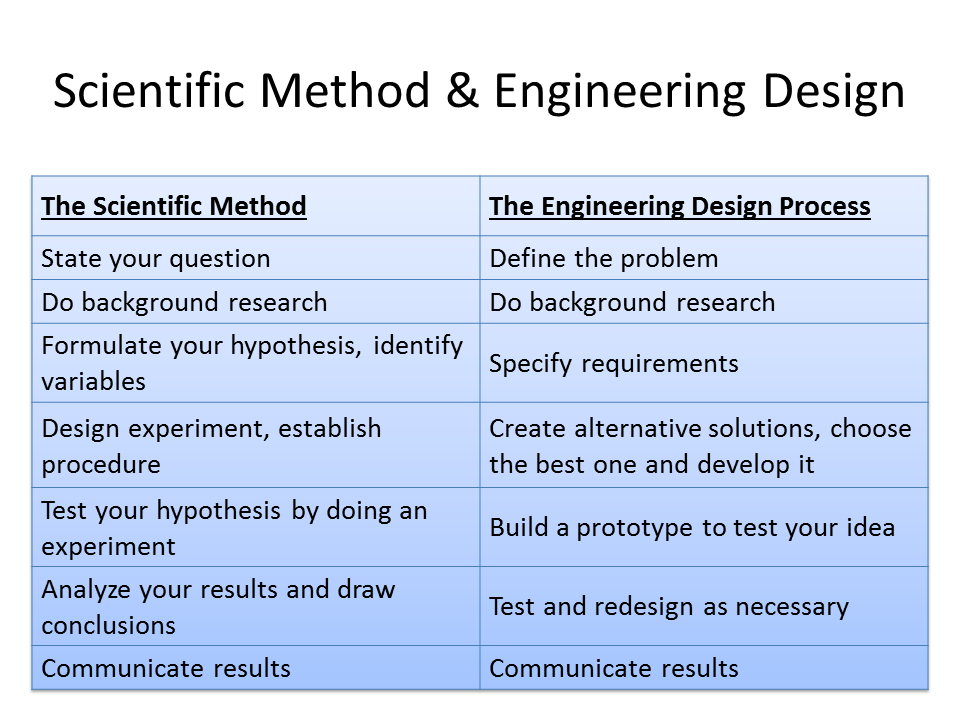
Syllabus
The actual syllabus is available only to students.
Textbook
We'll be using the following book as our main textbook:
Alternative Design Approaches
- TRIZ/TIPS: Theory of Inventive Problem Solving, developed by Genrich Altshuller in Russia, http://www.mazur.net/triz/
- Axiomatic Design: Developed by Suh at MIT, is a systems design methodology using matrix methods to systematically analyze the transformation of customer needs into functional requirements, design parameters, and process variables.
Book by Suh
Lab Supplies
We have a large collection of supplies in the lab which can be issued to you
at the beginning of the semester. However, if you want to buy them, here is a
recommended list:
Prototyping and Free Material
Ever wondered what are the material avaialble to make prototypes. Well, check these websites:
Microcontrollers and Related Stuff (General)
Arduino:
PICAXE:
PIC Microcontroller:
- Microchip is a major manufacturer of microcontrollers. You can get free samples from their website provided you have a .edu email account. PICAXE and BasicStamp are basically PICs too. Microchip
BASIC Stamp:
Ada Fruit:
Raspberry Pi:
Engines and Engine Kits:
Biomedical Engineering Projects
Robotics Projects
Miscellaneous Projects
Free Software for Engineering Design
Some require local installation, others are online only.
Places to buy parts
Contributions from Readers of this site
We are thankful to many of our readers for taking interest in this website and suggesting even more interesting links and ideas.
Here are just a few valuable contributions. We'll be adding more soon. Each subsection contains the name of the person/orgaization
making the contribution.
Custom Control Sensor's Glossary of Terms - Contributed by Rosie McShane
This resource defines more than 50 terms related to pressure, temperature and flow sensors. Some of the
defined terms include: dual seal, field set, atmospheric pressure, pressure gage, temperature lag and more.
The glossary also lists national organizations and standards related to electric and hydraulic mechanics.
The link is:
https://www.ccsdualsnap.com/tools-resources/glossary/.
Learning Electronics
How To Mechatronics
Virtual Labs
The virtual lab at Hopkins
Learning to write / document your work
Every project must be documented. Writing engineering reports is an art which
you learn through practice and by reading other reports. Here is a PowerPoint
presentation on the subject, Writing Engineering Reports
You must also learn how to give proper references to a book, an online magazine or
a newspaper, etc. The Imperial College of London has a good
page on how to write referencs,
http://www3.imperial.ac.uk/library/subjectsandsupport/referencemanagement/vancouver/references